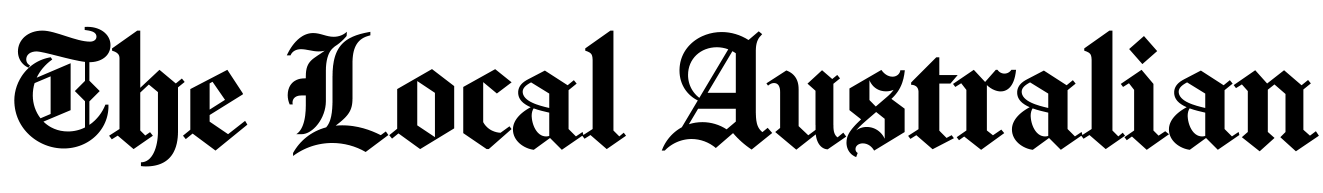Starlink, the space-based internet solution developed by Elon Musk, is now accessible for order across Australia, bringing a revolutionary option for internet connectivity to regional, rural, and remote areas. Traditionally, satellite internet has been the go-to choice for people in these regions, but it has often suffered from slower speeds and unreliability compared to urban areas.
In contrast, Starlink offers the promise of speeds comparable to NBN 100, potentially delivering a significant advancement in rural connectivity. If you’re interested in exploring this exciting opportunity, we have compiled all the essential information you need to know about Starlink.
What is Starlink?
So you might have heard about Starlink satellite services and the groundbreaking satellite constellation system designed by Elon Musk’s SpaceX. It harnesses a constellation of low Earth orbit (LEO) satellites to deliver lightning-fast internet services that will transform how Aussies connect and communicate.
The Starlink mission is to provide internet to as many parts of the world as possible, even the most far-flung areas. Since its launch, Starlink has launched over 4,000 satellites into orbit.
How Does Starlink Work?
Unlike traditional cable technology, like fiber optics, Starlink uses the vast space vacuum and a satellite internet system to transmit internet data through radio signals. Think of it as ground stations beaming signals to orbiting satellites that then relay the data back to us, eager Starlink users on Earth.
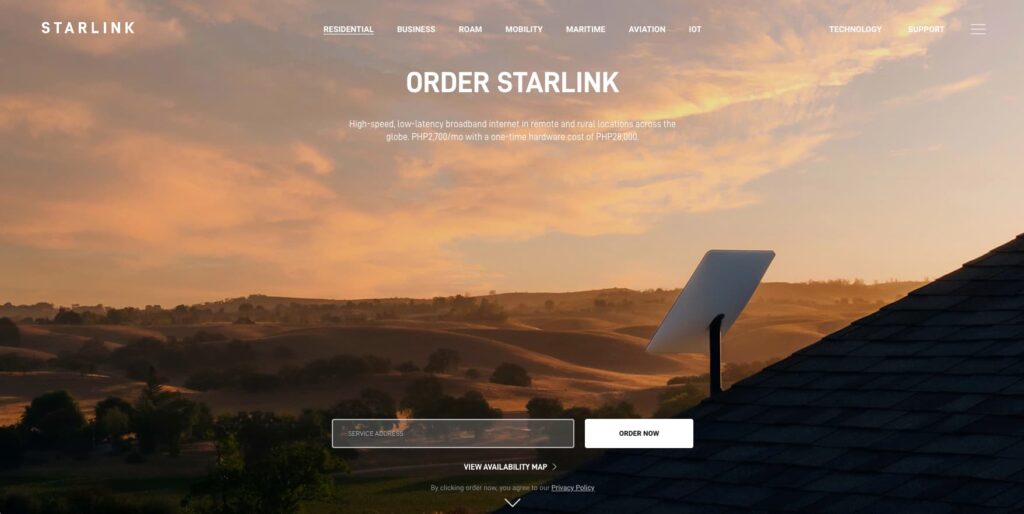
Starlink’s ultimate goal is to create a cutting-edge network in space that enables lightning-fast edge computing right here on Earth. Creating a global network in outer space is no easy task, but SpaceX is up for the challenge.
That means we could see the world of internet connections change through this modern wonder. Now, Starlink is here to transform rural connectivity in Australia.
How Fast is Starlink in Australia?
That depends on the plan you get. There are two pricing options with varying download speeds:
- Starlink Standard — 100Mbps to 200Mbps
- Starlink Business — Up to 350Mbps
The latency on the standard plan falls within the range of 25ms to 50ms, ensuring a smooth browsing experience. As for upload speeds, they range from 5Mbps to 15Mbps, allowing you to share and transmit data easily.
For the business plans, the latency is even lower, as low as 20ms, ensuring minimal delays in your online activities. Plus, you can enjoy upload speeds of up to 25Mbps, empowering you to handle large file transfers and collaborate with ease effortlessly.
All Starlink plans offer unlimited data and are quite stable, even in parts of regional Australia that might be rural areas or remote access regions.
How Much is Startlink in Australia?
Starlink plans are not that bad considering the speed, low latency, and connection consistency. These are the current plan prices:
- Starlink Standard — $139 per month
- Starlink Business — $374 per month
Additionally, you’ll have to pay one-off fees to get the hardware for your Starlink plan. These are the costs involved:
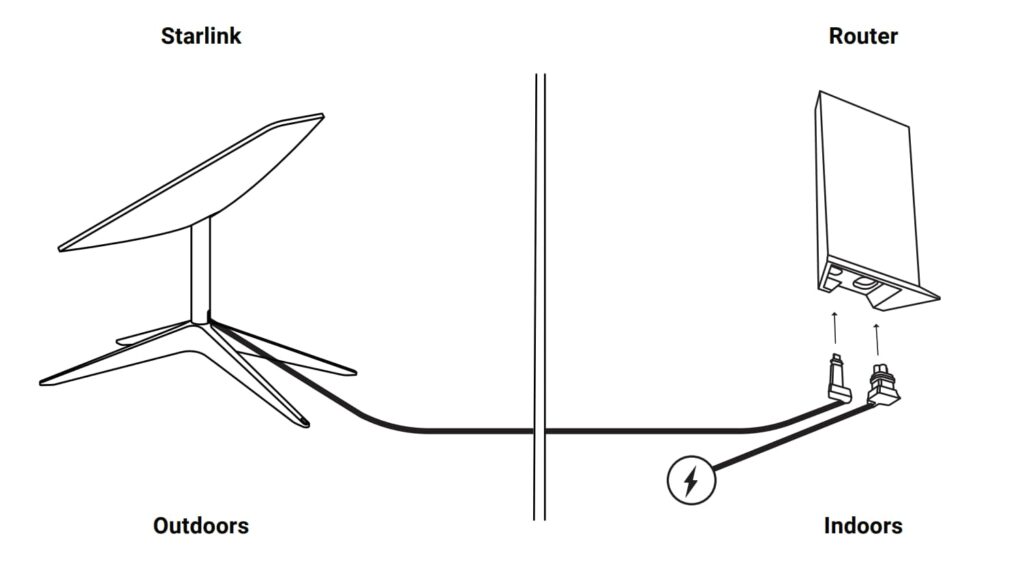
Starlink Standard
- Hardware fees: $924
- Shipping fee: $100–$150
Starlink Business
- Hardware fees: $3,740
- Shipping fee: $155
Where Can I Get Starlink in Australia?
Starlink first came to Australia back in 2021, initially offering its services in select regions of Victoria and NSW. Today, Elon Musk’s satellite internet service has expanded its coverage to encompass the entirety of Australia. Check out the official Starlink coverage map below to see the areas now reached by this innovative service.
Check out this interactive and live Starlink satellite map to see which areas have Starlink coverage.
How to Get Starlink Internet in Australia
Ordering the Starlink Hardware
Getting Starlink for your home is a breeze. Simply visit Starlink’s website and confirm if your location falls within Starlink’s service area. To confirm that, plug in your address using the SpaceX coverage map. You’ll need to provide your physical address and credit card information when you sign up.
Receiving the kit is the hardest part of the process and is generally straightforward. After that, you can simply manage your monthly billing online. It’s an automatic payment, allowing you to set it up and forget about it once you complete the initial signup. If and when you decide to discontinue the service, you can easily handle it through the same web portal with no early termination fees or penalties.
Once your Starlink kits arrive, you’ll get these equipment pieces with your kit:
- Starlink dish;
- Router;
- Rower supply;
- Cables; and
- A mounting tripod.
If your kit is missing a few things or something isn’t working right, you can reach out to Starlink’s support, and they’ll fix it for you.
How to Get and Install Starlink Internet Right
Now, to install your Starlink internet at home. Here’s what you need to do:
- Assemble the Dish, Stand, and Cable:
- Unplug the connection cable from the dish.
- Insert the dish mast into the mounting base, aligning the groove on the mast with the rail inside the mount.
- Plug in the 75-foot connector cable with the straight plug connector, ensuring a secure connection.
- Find a Good Position for the Dish:
- Use the Starlink app to determine the optimal position for the dish.
- Ensure an unobstructed view of the sky with at least 100 degrees of clear space above and around the dish.
- Consider mounting locations such as open fields, rooftops, or elevated structures.
- Scan the Viewing Area with the Starlink App:
- Use your phone’s camera to scan the sky and viewable area of the dish.
- Follow the app’s instructions to sweep around the outer edges of the viewable area.
- The app will indicate unscanned areas and guide you through the scanning process.
- Mount the Dish:
- Place the dish mount on the ground or secure it to a fixed structure using screws or stakes (not included in the kit).
- Consider additional mounting options based on your specific circumstances.
- Run the Cable:
- Determine the route for the cable into your home (e.g., through a window or drilled hole).
- Plug the cable into the Wi-Fi router using the angular plug connection on the 75-foot connector cable.
- Ensure the cable is securely connected and properly oriented.
- Plug in the power cable for the router to supply power to both the router and the dish.
- Monitor Network Connection:
- Check the Starlink app to monitor the status of your network connection.
- Ensure the connection is active and the router is functioning properly.
Starlink Alternatives
If you’re not too happy about Starlink’s options and offerings, don’t worry. There are other alternatives you can check out for fast-speed internet. These are some of the best Starlink alternatives you can check out.
Sky Muster NBN
Sky Muster is the system used by the National Broadband Network (NBN), or NBN Co, to provide satellite internet to regional areas. Sky Muster recently introduced more competitive plans with increased speeds and data allowances.
Fixed Wireless NBN
Fixed Wireless NBN uses 4G networks to deliver internet connectivity to regional areas. It involves receiving the signal from the nearest transmission tower with an antenna installed on your roof.
Fixed wireless NBN may be a better option than satellite internet for those in areas with denser populations.
Fixed Line NBN
Fixed Line NBN is the standard internet option for Australia’s capital cities and large regional centers. It utilizes various NBN technologies such as FTTN, FTTC, FTTB, and FTTP, depending on what’s available in your area.
Fixed Line NBN plans offer a range of speeds and often come at lower costs compared to Starlink.
5G Home Internet
5G home internet is an appealing alternative for areas with 5G coverage in major cities or regional centers. It offers faster speeds and is more suitable for densely populated areas. Pricing for 5G internet plans varies based on the speed tier, with 50Mbps, 100Mbps, or uncapped options.
Frequently Asked Questions (FAQS)
What is Starlink Business and is it worth it?
Starlink Business is a variant of the Starlink satellite internet service specifically designed for businesses and commercial use. It offers enhanced features and capabilities tailored to meet the demands of businesses, such as faster speeds, lower latency, and more reliable connectivity.
The decision of whether Starlink Business is worth it depends on your specific business needs and circumstances. It’s best to get Starlink business if:
- You want faster speeds (above 200Mbps)
- You’re in a remote or underserved area in Australia
- You’re willing to pay the higher price point
- You need scalable internet solutions so you can add more connections
How can I check Starlink coverage in my area?
Head over to the page of the SpaceX coverage map and enter your address. You should see if Starlink services your area there.
How long does it take to deliver Starlink equipment to me?
On average, you’ll receive the full set of Starlink equipment within 1-2 weeks. You’ll get a better estimate once you order your Starlink kit on their website. Note that delivery times can vary depending on seasons, weather conditions, and volumes. Have a one-week buffer if you need it.
Will Starlink cause more space junk?
There have been growing concerns about increasing volumes of space junk now that Starlink has created a new race for more satellite-based internet connections. But the SpaceX has said that all Starlink satellites operate in a “self-cleaning low-earth orbit.” When these satellites de-orbit in about five to six years, the atmosphere will burn up the space debris so that none will get left behind.
Does Elon Musk run Starlink?
Elon Musk spearheads Starlink, but SpaceX President Gwynne Shotwell currently acts as Starlink President.
What do I need the Starlink app for?
There’s a Google and Apple app for your Starlink system. This system has many features and functions, including the following:
- Helps you find the best location to install the equipment on your property.
- Allows you to customize your settings and preferences.
- Provides real-time performance monitoring of your Starlink connection.
- Offers additional functionalities to manage and control your Starlink service efficiently.
Final Words
So there you have it! That’s all you need to know about getting Starlink in Australia. So are you planning to get Starlink soon? With its satellite constellation system and high-speed capabilities, Starlink aims to bridge the digital divide and revolutionize internet access for people around the world, including Australians.
Starlink’s availability in Australia brings new possibilities for faster and more reliable internet connections, even in remote locations. As Starlink expands its coverage and enhances its services, it promises to revolutionize internet connectivity for all Australians. The future of fast and reliable internet access is changing. It’s time you maximized your internet solutions.